The case came with a 2 bay hard drive cage using screws with rubber heads to hold the hard drives into the rails. While this seems a great idea to reduce vibrations, normal screws won’t fit in the rails particularly well and finding suitable screws took a while. If you want to get originals, they go for around £8 for a pack 4 on eBay (i.e £8 per hard drive). Since I have an SSD and 3x 3.5” drives, I needed to get another identical cage or find something else. I could also have made my own bracket to mount the hard drives in the bottom of the case to lower the centre of gravity, but in the end I bought another Apple cage for £15 on eBay.
The plan was to fix the 2 cages together and then mount them in the case. The cages have 4 plastic lumps on each side which held then in place originally, but now these were in the way and so were removed with a Stanley knife. I drilled 3 holes in each side and fitted small nut and bolts and the 2 cages now sat flush together.
I then drilled 2 larger holes in each side and these would be used to mount the cages to the top shelf under the optical drive. The main choice when drilling is whether you want the rotating locks that hold the hard drives in to be on the left side (front of the case) or right side. I chose on the left, to give slightly more space for large graphics card if needs be. The only downside to this is that the hard drives are mounted upside down.
For now, I didn’t have the time to find a way to mount the power supply connector in the back of the case. I bought a right angled kettle plug and stripped the end off an old kettle lead. I fed the wire through an unused PCI bracket and up through the top shelf and soldered on the plug. While not ideal, it does keep the back of the case intact for now.
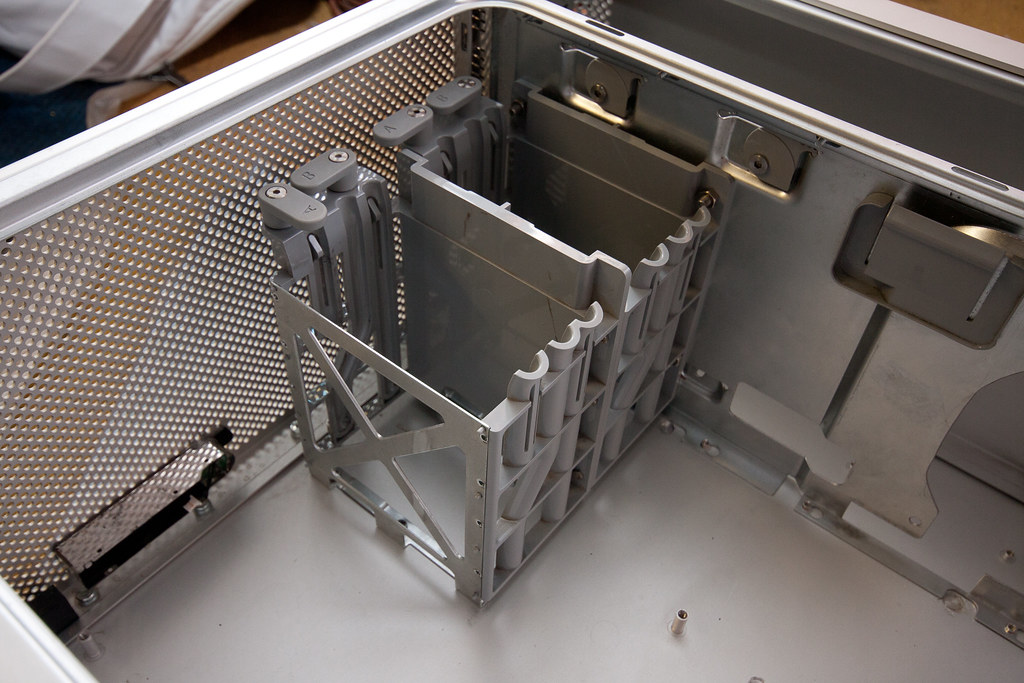
No comments:
Post a Comment